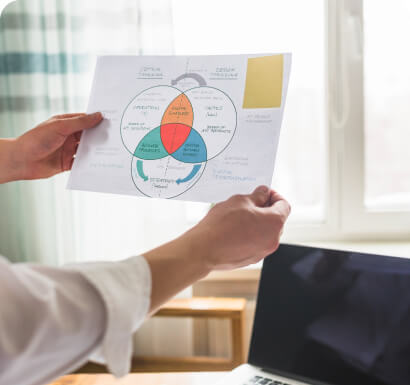Introduction
In today's digital age, email remains a vital communication tool for businesses, organizations, and individuals. With the ever-increasing reliance on email, ensuring that your messages are accessible to everyone, including people with disabilities, is crucial. Email accessibility isn't just a technical consideration; it's a matter of inclusivity and respect. In this blog post, we'll explore what email accessibility means, why it's essential, and how you can make your emails more accessible to people with disabilities.
What Is Email Accessibility?
Email accessibility refers to the practice of designing and coding emails in a way that makes them usable by as many people as possible, including those with disabilities. Disabilities can range from visual impairments, such as blindness or low vision, to hearing impairments, cognitive disabilities, and motor disabilities that affect how users interact with their devices.
When an email is accessible, it means that assistive technologies, like screen readers, can interpret the content correctly, and users can navigate and understand the message without barriers. Accessible emails are also compatible with various devices and email clients, ensuring that the message is clear and easy to interact with, no matter how it's accessed.
Why Email Accessibility Matters
1. Inclusivity and Equality
Accessibility is a fundamental aspect of creating an inclusive digital environment. By making your emails accessible, you're ensuring that everyone, regardless of their abilities, has equal access to information. This is not just about compliance with laws and regulations; it's about fostering a culture of inclusivity and respect.
2. Legal Compliance
Many countries have regulations requiring digital content, including emails, to be accessible to people with disabilities. In the United States, for example, the Americans with Disabilities Act (ADA) and Section 508 of the Rehabilitation Act mandate that digital content be accessible. Non-compliance can lead to legal consequences and damage to your brand's reputation.
3. Broader Audience Reach
By making your emails accessible, you're opening up your communication to a broader audience. People with disabilities represent a significant portion of the population. According to the World Health Organization, over 1 billion people, or about 15% of the global population, live with some form of disability. Ensuring accessibility helps you reach this substantial demographic.
4. Improved User Experience
Accessibility often leads to better design and user experience for everyone. Clear structure, simple language, and high-contrast colors, for example, not only benefit users with disabilities but also enhance readability and engagement for all recipients. An accessible email is often a more effective and user-friendly email.
Best Practices for Creating Accessible Emails
Here are some essential best practices to ensure your emails are accessible to everyone:
1. Use Semantic HTML
- Properly use heading tags (<h1>, <h2>, etc.) to create a logical structure.
- Utilize lists (<ul>, <ol>, <li>) and tables correctly to enhance readability and organization.
2. Include Alt Text for Images
- Provide descriptive alt text for all images so that screen readers can convey the content to users who cannot see them.
- If an image is decorative, use empty alt text (alt="") to avoid distracting users with unnecessary descriptions.
3. Ensure Sufficient Color Contrast
- Use high-contrast colors for text and background to ensure readability. Aim for a contrast ratio of at least 4.5:1 for body text.
4. Use Accessible Fonts
- Choose easy-to-read fonts, such as sans-serif fonts, and ensure a minimum font size of 14px for body text.
5. Make Links Descriptive
- Use descriptive link text that clearly indicates where the link will take the user, rather than generic text like "click here."
6. Provide Text Equivalents for Non-Text Content
- Offer text descriptions or captions for non-text content like videos or infographics to ensure all users can access the information.
7. Avoid Relying on Color Alone
- Don’t use color as the only way to convey information. Supplement color cues with text or symbols.
8. Test for Screen Reader Compatibility
- Ensure your email content is presented logically and understandably when read aloud by screen readers.
9. Optimize for Mobile Accessibility
- Make sure your emails are responsive and accessible on mobile devices, with larger buttons and readable text.
Conclusion
Email accessibility is not just a technical requirement; it's a commitment to inclusivity and respect for all individuals. By following accessibility best practices, you ensure that your messages are accessible to everyone, including people with disabilities. This not only helps you reach a broader audience but also fosters a culture of inclusivity and equality. As we continue to rely on digital communication, let’s make sure we leave no one behind.
Implementing these practices might seem like an extra step, but the benefits far outweigh the effort. An accessible email is a more effective email—one that can be read, understood, and appreciated by everyone.
This article should help raise awareness of the importance of email accessibility and provide practical advice on how to implement it.