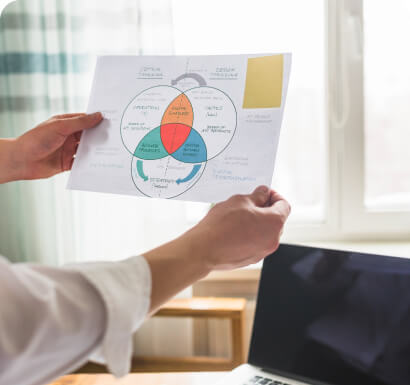Navigating the Challenges of Dark Mode in Email Marketing Campaigns
With the rise in Dark Mode usage across email clients and devices, email marketers are facing new design and technical challenges. As more users switch to Dark Mode for its sleek appearance and reduced eye strain, marketers must ensure that their campaigns still look professional and function seamlessly. But with new challenges come new opportunities. Here’s a guide on how to overcome the hurdles that Dark Mode presents in email marketing campaigns.
What is Dark Mode?
Dark Mode is a display setting that changes the background color of an interface to black or dark gray, reducing the light emitted by the screen. It is now widely available on platforms such as Gmail, Outlook, and Apple Mail, and growing in popularity due to its aesthetic appeal and potential health benefits, like reducing eye strain.
The Challenges of Dark Mode for Email Marketers
While Dark Mode offers a better experience for many users, it creates specific hurdles for email marketers:
- Color Inversion: Dark Mode can invert or alter colors to adjust to the darker background. This may make some email designs look different or unintended. Bright text or elements may become hard to read against a dark background.
- Logo and Image Appearance: Logos and images designed with a transparent background may look odd in Dark Mode, especially if they are designed to stand out on a light background. They can either blend into the background or appear jarring.
- Unreadable Text: Text that is styled using specific HTML or CSS may not always render well in Dark Mode. For example, dark-colored text can become unreadable if the email client doesn’t properly adjust the background color.
- Client-Specific Rendering: Each email client handles Dark Mode differently. Some invert colors automatically, while others use complex algorithms to determine how content should appear. Testing emails in different clients becomes essential.
Email Client Support for Dark Mode
While many email clients have embraced dark mode, no two render it the same. Apple Mail's auto-inversion might make life easier for designers, but Gmail’s selective color inversion and Outlook’s partial support complicate things. This fragmentation means marketers must be more diligent in testing emails across different platforms.
Several major email clients now offer dark mode, though they render emails differently:
- Apple Mail auto-inverts email colors, simplifying dark mode adaptation.
- Gmail only auto-inverts colors on Android 10 but not on iOS or webmail.
- Outlook supports dark mode with @media (prefers-color-scheme), but only on macOS and webmail.
The variability across clients can create display inconsistencies, which is why email marketers must account for how each client renders dark mode. A recent study by Litmus found that approximately 43% of email opens now occur in dark mode environments, reflecting a growing shift in user preferences.
Pro Tip: RedDotAi automates the process of testing your email across different clients and operating systems, ensuring that your email looks great whether it's viewed in light or dark mode.
Best Practices for Handling Dark Mode in Email Marketing
- Use Transparent PNG Images Carefully: If your email uses images with transparent backgrounds, consider adding a subtle shadow or outline to make them stand out in both light and dark modes. This will help ensure that the images are visible regardless of the background color.
- Dual Logos and Images: Include a light and dark version of your logo or key images and switch between them based on the user’s mode. Some email clients allow you to specify which version of the image to display depending on whether the user is in Dark Mode or not.
- Opt for System Fonts: System fonts adjust well to different environments like Dark Mode. Unlike custom fonts that may not render properly, system fonts are optimized for all device and platform settings, ensuring your emails look clean and readable.
- Set Solid Background Colors: Rather than relying on the default background color of an email client, explicitly set your background colors using HTML and CSS. This allows you to control the appearance of your email regardless of whether Dark Mode is enabled.
- Test, Test, Test: Given how email clients handle Dark Mode differently, thorough testing is key. Use email preview and testing tools like Litmus or Email on Acid to see how your emails will appear in various clients, both in Dark Mode and light mode. Testing across devices is essential to avoid unexpected surprises.
- Use Contrast Effectively: Ensure that your text contrasts enough with the background in both modes. Stick to simple, high-contrast text and background combinations to ensure legibility no matter which mode the reader is using.
Opportunities Presented by Dark Mode
While Dark Mode presents challenges, it also offers an opportunity for brands to stand out by offering a more user-friendly experience. Well-optimized emails for Dark Mode not only enhance readability and design but also reflect a brand’s attention to detail and user preferences.
Dark Mode is here to stay, and by incorporating these best practices into your email campaigns, you’ll be well-prepared to engage your audience, regardless of how they prefer to view their inbox.
Conclusion
Handling the hurdles of Dark Mode in email marketing campaigns may seem daunting at first, but by understanding its implications and testing your designs effectively, you can ensure your emails shine. Whether it’s adapting logos, improving contrast, or testing across clients, optimizing for Dark Mode will make your emails accessible and visually appealing to a wider audience.